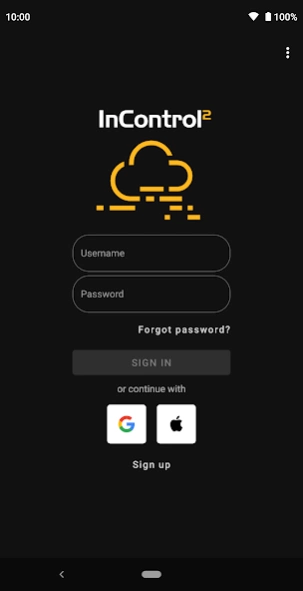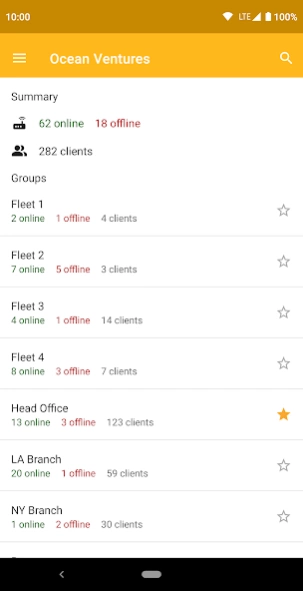InControl 1.0.3
Continue to app
Free Version
Publisher Description
InControl - Peplink’s companion app to their InControl network management system.
InControl for Peplink is your companion app for real time monitoring of your Peplink networks while you are on the move. With this app, you no longer need to worry about the health of your networks every time you step away. You can now monitor all of your networks from just 1 account on 1 app, and receive important alerts and status updates from your networks the moment they happen.
BE ALERT
Receive alerts from your networks in real-time the moment they occur.
Customizable alerts allow you to configure them to suit you or your organization’s needs.
Network-level alerts configuration allows you to receive alerts from essential networks while hiding alerts from non-essential networks, keeping you focused on important tasks.
BE ORGANIZED
Single account login allows you to monitor all of your networks without having to switch accounts.
Streamlined navigation bar allows users to easily switch between organizations.
BE MOBILE
All of the data from InControl now in a single app to enable you to monitor your network health from anywhere, at any time, and no matter what you are doing.
Optimization for mobile devices allows for easy viewing while you are on the move.
BE IN CONTROL
Easily accessible event logs for every network assist you in making those tough decisions even when you are out of the office.
In-depth monitoring allows you to check the connection status of any device, the clients connected to it, and all activity affecting the organization’s network.
For support and the latest updates from the team, join our forum at forum.peplink.com.
About InControl
InControl is a free app for Android published in the PIMS & Calendars list of apps, part of Business.
The company that develops InControl is Peplink, Pepwave. The latest version released by its developer is 1.0.3.
To install InControl on your Android device, just click the green Continue To App button above to start the installation process. The app is listed on our website since 2023-08-28 and was downloaded 2 times. We have already checked if the download link is safe, however for your own protection we recommend that you scan the downloaded app with your antivirus. Your antivirus may detect the InControl as malware as malware if the download link to com.peplink.android.incontrol is broken.
How to install InControl on your Android device:
- Click on the Continue To App button on our website. This will redirect you to Google Play.
- Once the InControl is shown in the Google Play listing of your Android device, you can start its download and installation. Tap on the Install button located below the search bar and to the right of the app icon.
- A pop-up window with the permissions required by InControl will be shown. Click on Accept to continue the process.
- InControl will be downloaded onto your device, displaying a progress. Once the download completes, the installation will start and you'll get a notification after the installation is finished.